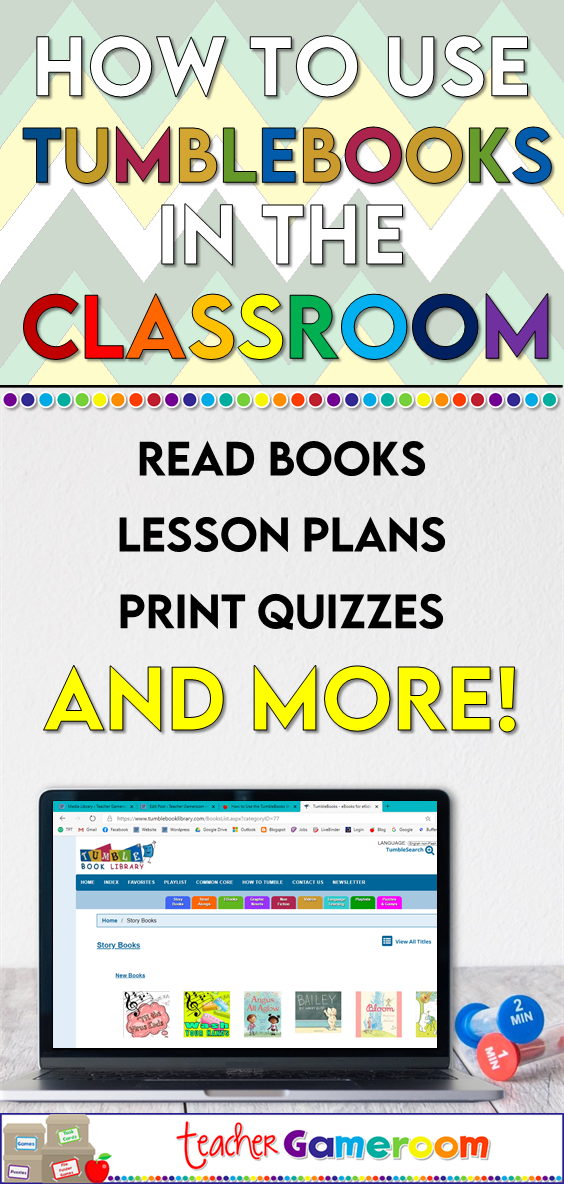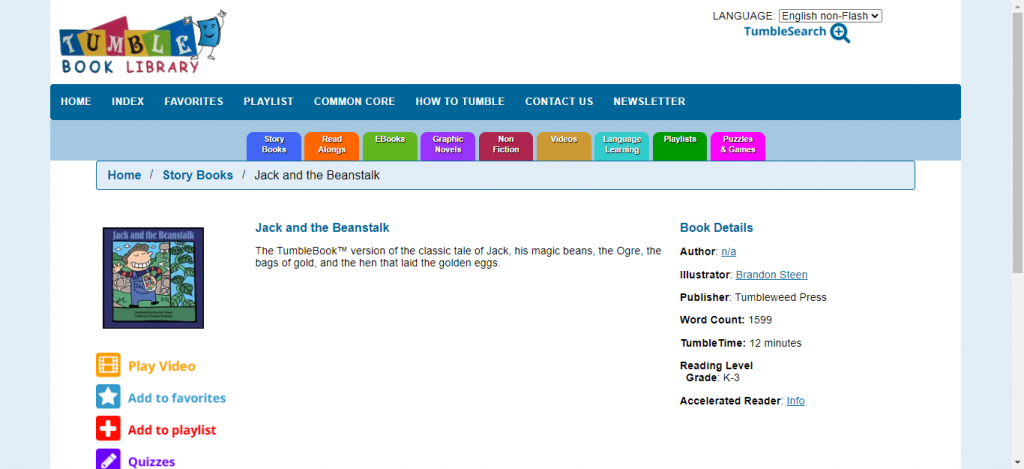
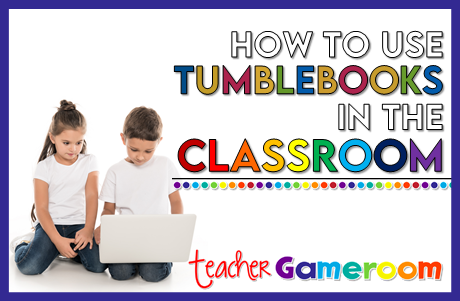
What reading resources can I use for free with my students? A question I’ve asked myself dozens of times. Being a teacher on a budget, options are limited. That’s when I learned about TumbleBooks from my school’s librarian. I tried it out and now it’s part of my daily curriculum. I don’t know how I could have survived without it.
What is TumbleBooks?
Tumblebooks are eBooks of printed books. It’s a virtual library that can be accessed from any digital device. This is great for students in school or children who are home schooled.
When students click on a book, it is read aloud to the student. The students can pause and stop the video if they need, which is great for looking at key words and analyzing text.
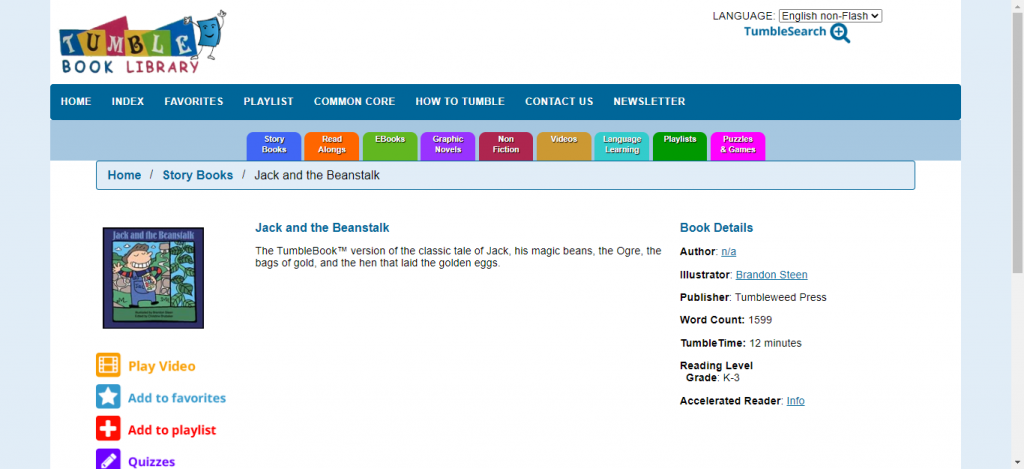
Why Tumblebooks?
What makes TumbleBooks different is the website will read the books to students. Like most websites, it has a free version and a paid version. Most public libraries have tumble books for free, which even better! All you need is a library card which you can get for free too. Some schools can pay for a subscription if they choose to.
Aside from being virtually free, TumbleBooks have a number of different books in different genres including fiction, non-fiction, biographies, poetry, graphic novels, and more. It includes information about each book, including reading level, Lexile number, and even the common core standards. There’s other activities as well such as games, videos, puzzles, and more.
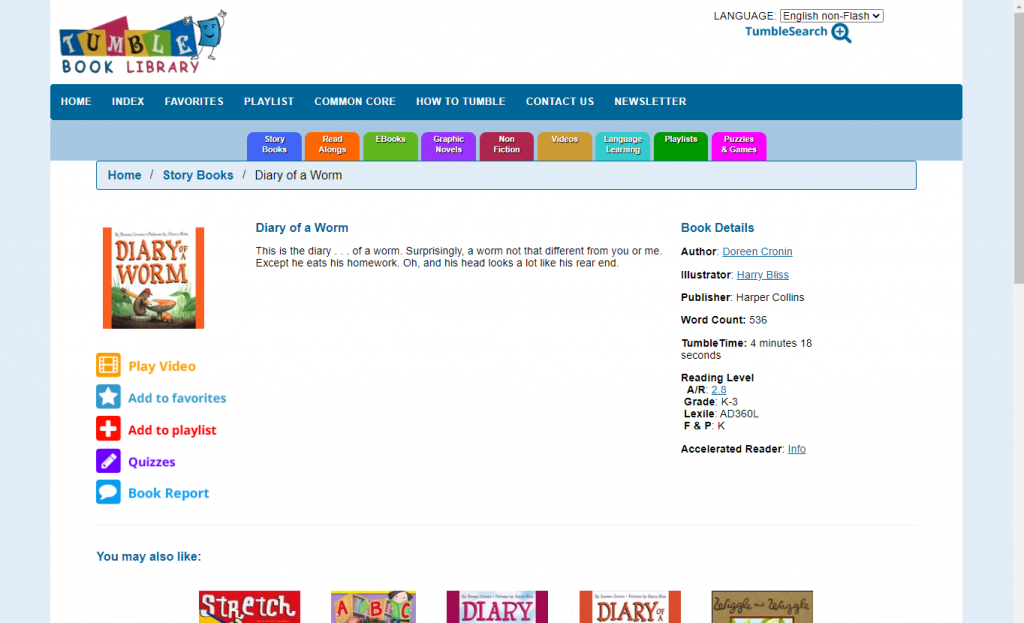
What all is included with TumbleBooks?
Once you’ve decided on a book, click on the title and a new menu will pop up. The video will start immediately. As the story is read, words are highlighted at the bottom, allowing students to follow along. Depending on the level, some books will have pictures while on other have only text. Explore the different level as different books and levels have different buttons to use.
For example, K-2 picture only have a words and videos with a button to pause and play the video. 3-5 or chapter books have only texts, but different buttons to help readers find chapters, change the background color, and more.
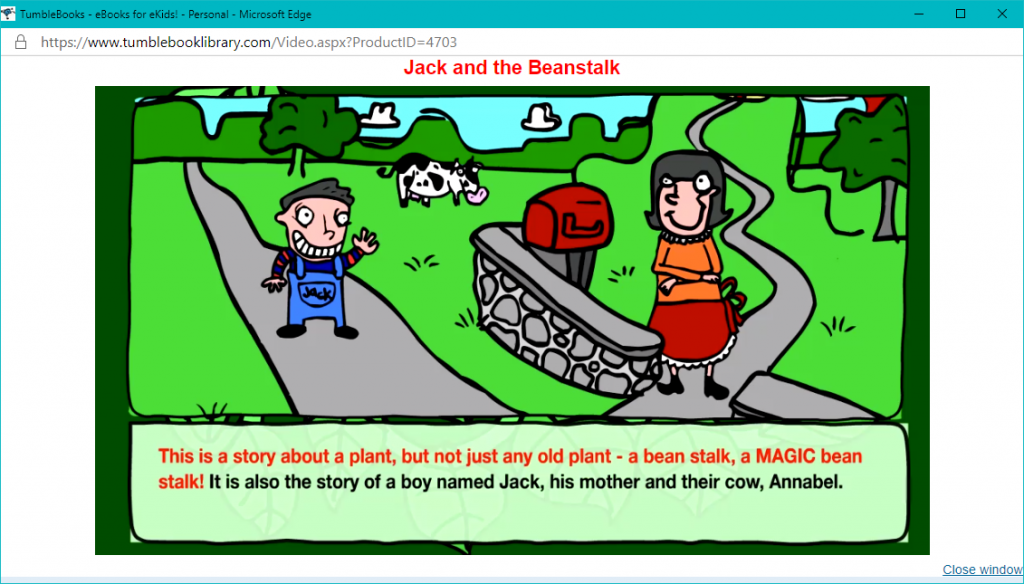
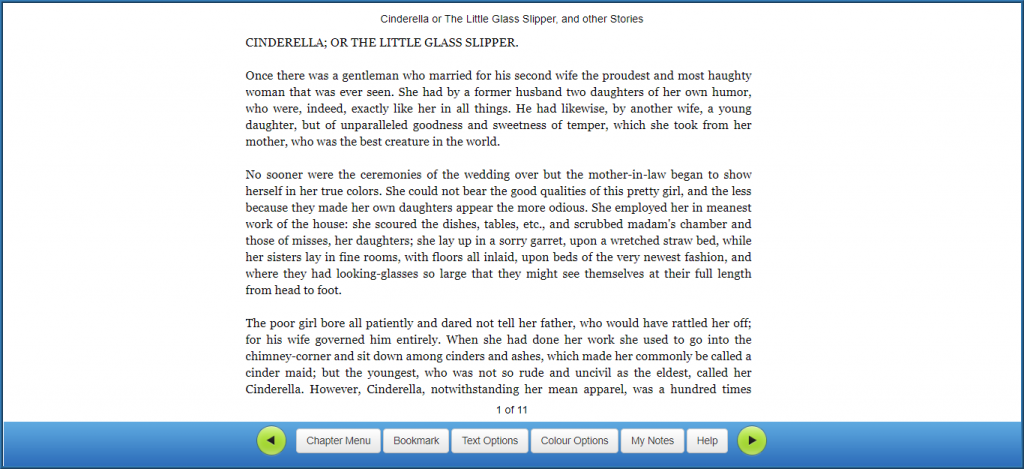
How does TumbleBooks help Teachers?
Each book may include a variety of resources. Examples include quizzes and book reports. Some even include lesson plan, giving teachers with their own lesson plans. These are printable, helping those students who are learning at home. Even better, if you click on common core, you can find books related to the standard (pictured below).
Here some more examples. The lesson plan for Jack and the Beanstalk (picture above) has a 1 page lesson plan with ideas on how to use the story. The lesson plan for the Cinderella book (picture above) has a lesson plan with 10 pages, including printable worksheets for students.
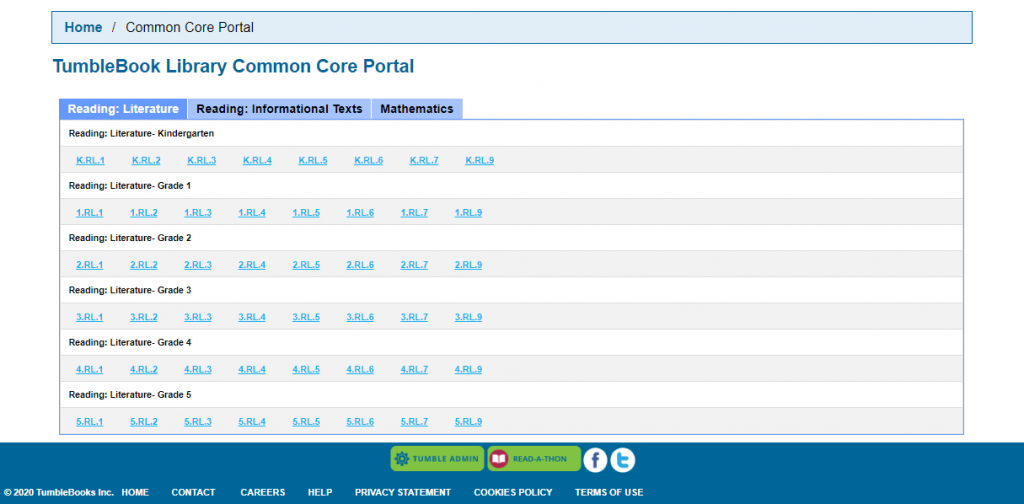
This website is a simple place for students to read books. There are so many books and they add more every month. Check with your school librarian and public library to see if they offer TumbleBooks. Makes a great addition to any classroom.
If you need more digital resources, these blog posts and digital resources come in handy:
How to Print Mini eBooks for your Classroom
![]()