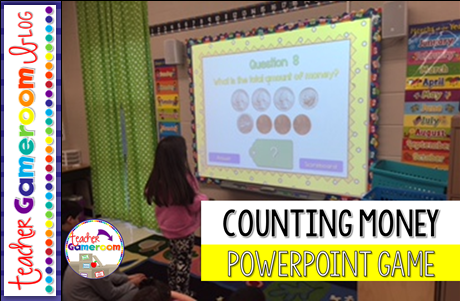
[siteorigin_widget class=”SiteOrigin_Widget_Image_Widget”][/siteorigin_widget]
Learning about money is one of the most important skills a students can learn. There are many ways to practice this skill. Interactive notebooks, classroom economy, worksheets, and more. While I’ve tried to 3 of these methods, games have always been my go-to method.
[siteorigin_widget class=”SiteOrigin_Widget_Image_Widget”][/siteorigin_widget]
I love this games because it uses pictures of REAL MONEY, not cartoonish clipart. That’s very important when it comes to learning money.
[siteorigin_widget class=”SiteOrigin_Widget_Image_Widget”][/siteorigin_widget]
This particular game is a teacher vs students game. Students answer each question. If the questions is correct, the students get points, but if the student get the answers wrong, the teacher gets the points.
[siteorigin_widget class=”SiteOrigin_Widget_Image_Widget”][/siteorigin_widget]
There are 20 questions in all. Questions range from $0.01 to &20.00. It includes coins and dollar bills. This game is great for a whole class review or small group practice. It even keeps track of the school with a built-in scoreboard. Check out this blog post about all the different ways to use a single powerpoint game.
[siteorigin_widget class=”SiteOrigin_Widget_Image_Widget”][/siteorigin_widget]
Best part is the interactiveness. It works on smartboards and laptops. Anything that includes Microsoft Powerpoint or Microsoft Powerpoint Viewer. It can also be used on Google Slides, which works on any computer (PC or MAC), especially Google Chrome computers.
[siteorigin_widget class=”SiteOrigin_Widget_Image_Widget”][/siteorigin_widget]
You can get this game from my teachers pay teachers store by clicking here: Counting Money Teacher vs Student Powerpoint Game. I also have a variety of counting money games and worksheets, including a Tic-Tac-Toe and Bingo Game.
[siteorigin_widget class=”SiteOrigin_Widget_Slider_Widget”][/siteorigin_widget]

[siteorigin_widget class=”SiteOrigin_Widget_Image_Widget”][/siteorigin_widget]