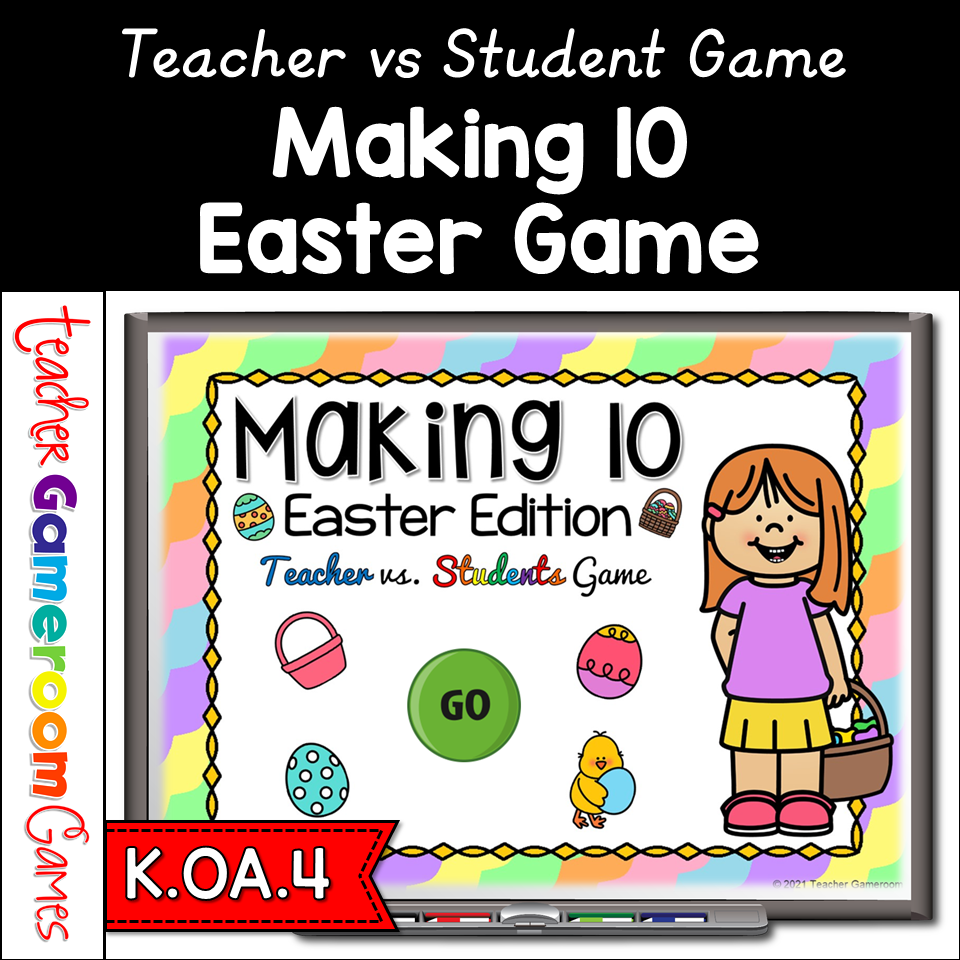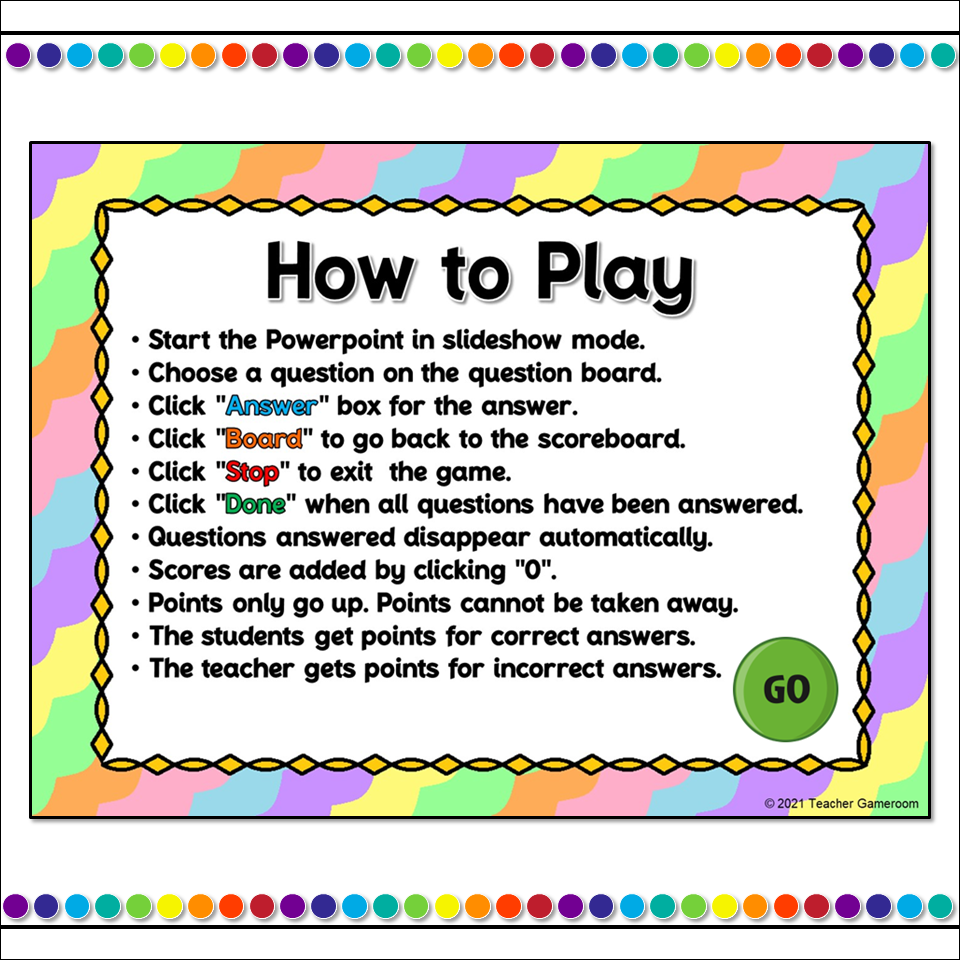$2.25
Description
Celebrate Easter with this fun, interactive Making 10 game for your Kindergartners. In this teacher vs student game, students use ten frames to find what makes 10. There are 20 questions in all, and you just click on each question to go to it. The question disappears after you’ve clicked on it, so you know you’ve answered it. The scoreboard allows you to type in scores during Slideshow Mode. Great for a quick Math morning review or Month activity. Great for individual practice on the iPad or tablet!
Questions/Materials include:
✔️ 1 PPT Games (1 PC/Mac ppt and 1 Google Slides pdf)
✔️ 20 Questions
✔️ Works great on Smartboard, Activboard, Whiteboard, and Promethean Boards
✔️ Works on tablets and iPads
✔️ Answer Range 0 to 10
✔️ Printable Answer Key
✔️ User’s Guide and Terms of use Page
✔️ Common Core aligned – K.OA.4
✔️ 28 Slides per game
✔️ Mac-iPad Version compatible!
✔️ Google Slides Version included!
✔️ Additional Licenses $1.25
❓ What is a Teacher vs Student Game ❓
I play this quite often with my students. It will be the teacher against the students. Students will answer the questions. If they get it right, they win the points. If they get it wrong, the teacher gets the points. I usually do this for a reward, which makes them work even harder. Also, the students want to beat you!
In order the slides to be random, you must enable the Marcos to run. There is a guide on how to enable the Macros program. Macros does not work with Apple or Mac devices.
Recent Updates:
✂️ None
Other Related Products:
❤️ ❤️ Love my games? Purchase a grade level license and get every game made for your specific grade level. Purchase a Permanent License and gain access to every PPT Game ever made! Grade level licenses for schools and districts now available!
Having issues? Submit any issues in the Q&A Section at the bottom or check out my Frequently Asked Questions on my blog. I will contact you as soon as possible! ⛔️IN ORDER FOR THE BUTTONS TO WORK AND IMAGES TO SHOW UP, THE GAME MUST BE PLAYED IN SLIDESHOW MODE IN MICROSOFT POWERPOINT. ⛔️ Google slides version play as is, NOT IN PRESENTER MODE. Please be aware.
Please leave feedback for my product! Earn TPT Credits! Thank you for your purchase!
Happy Teachings!
Follow Me on Social Media:
⚙️ TpT
⚙️ Facebook
⚙️ Pinterest
⚙️ Website
⚙️ Instagram
⚙️ Twitter
⚙️ YouTube
Terms of Use:
By purchasing this product, you agree not to share, resell, copy, or alter this product in anyway. You agree not share without the purchase of multiple licenses. All sales final. Clip Art is not included as a separate file and is included as part of the background.
Video music provided by: Incompetech – THE SHOW MUST BE GO
© 2021 Teacher Gameroom (Chandra Martin)