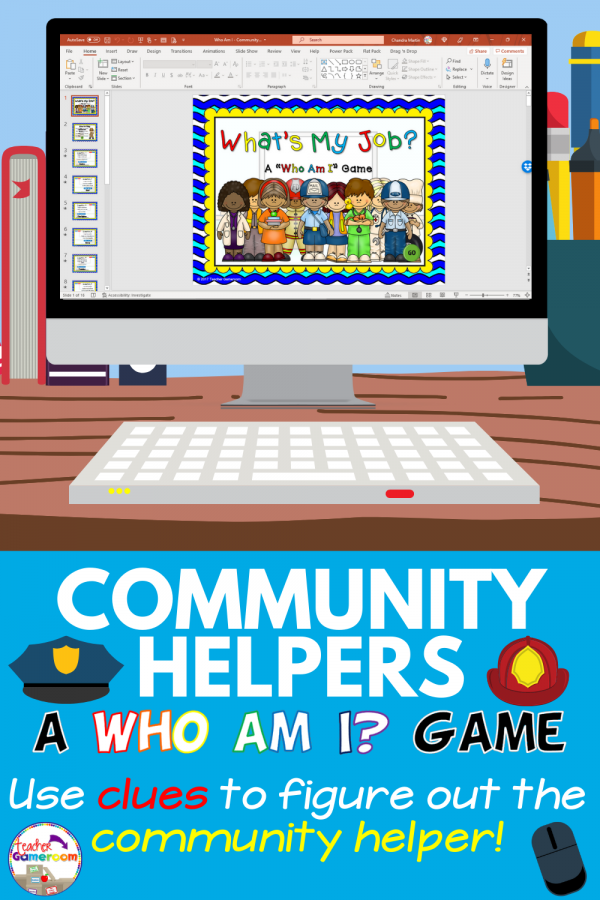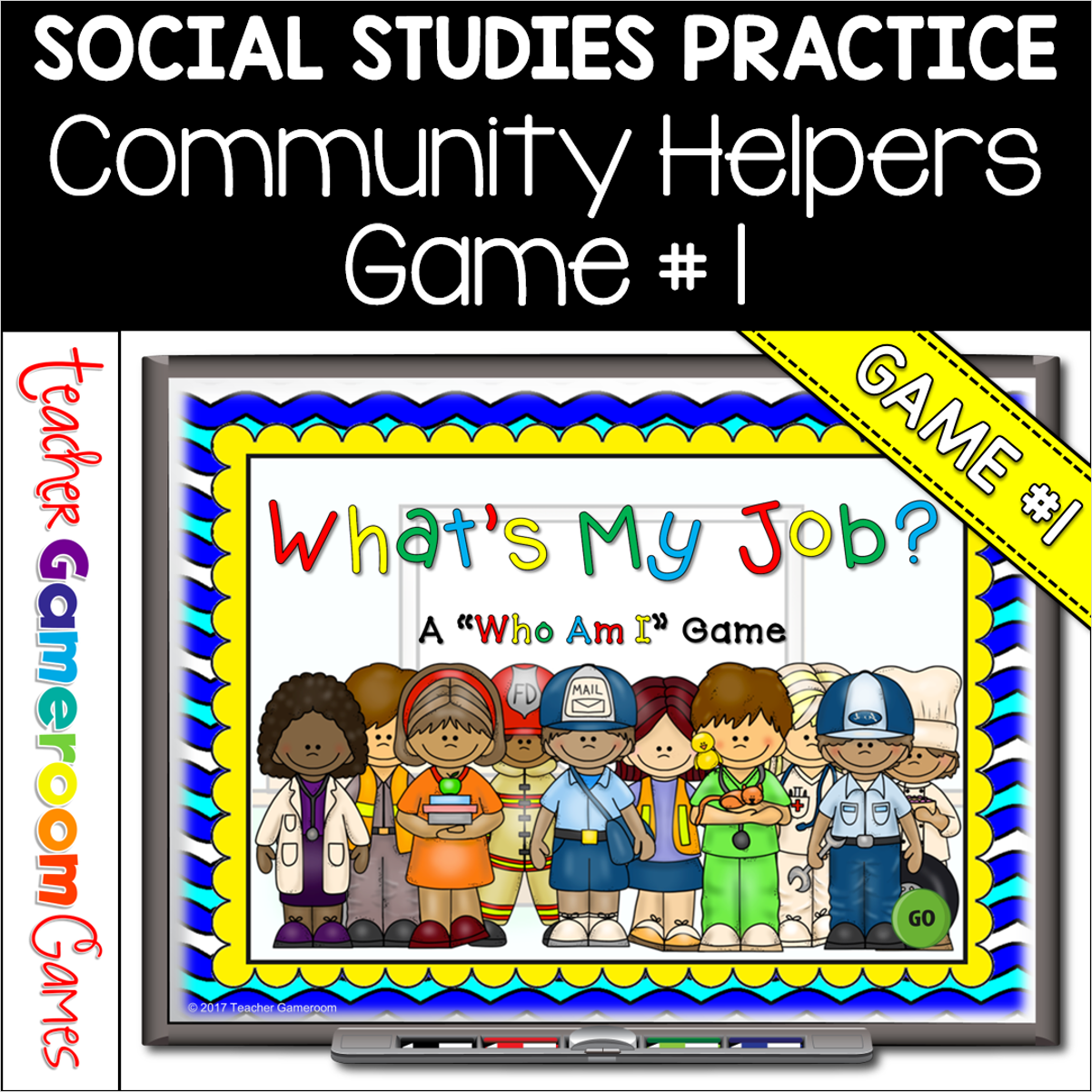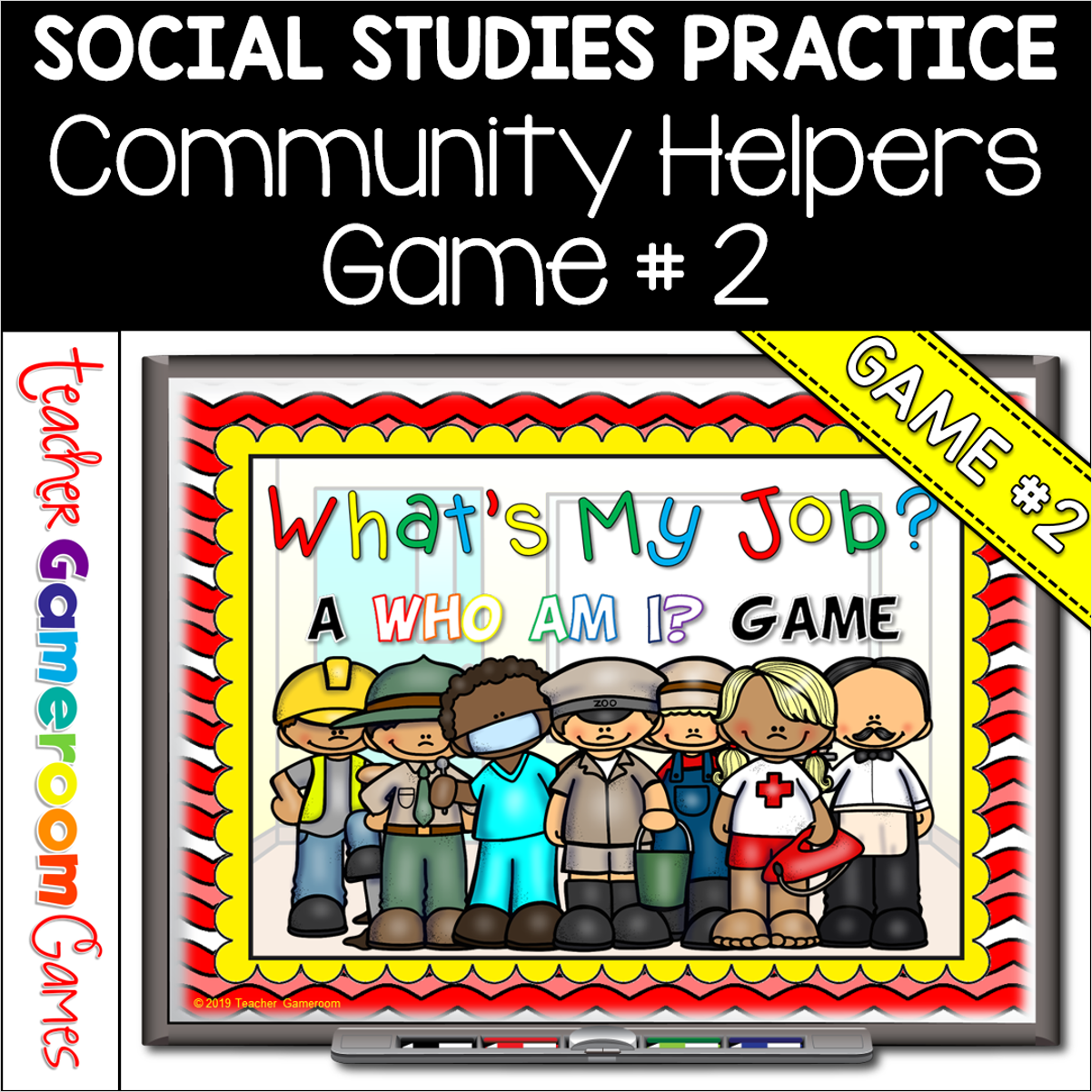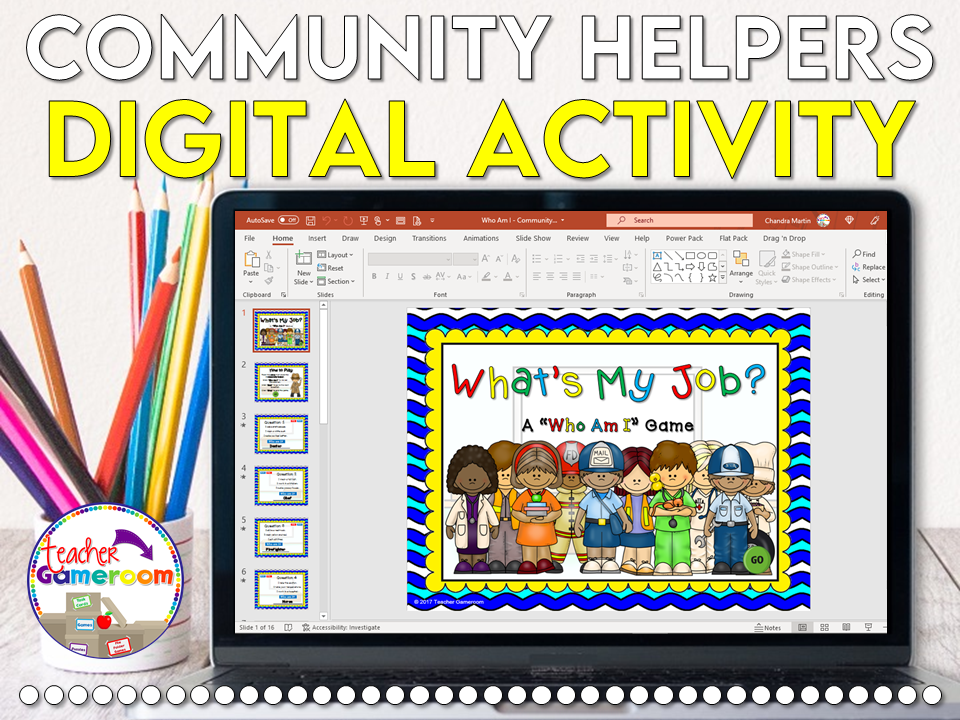
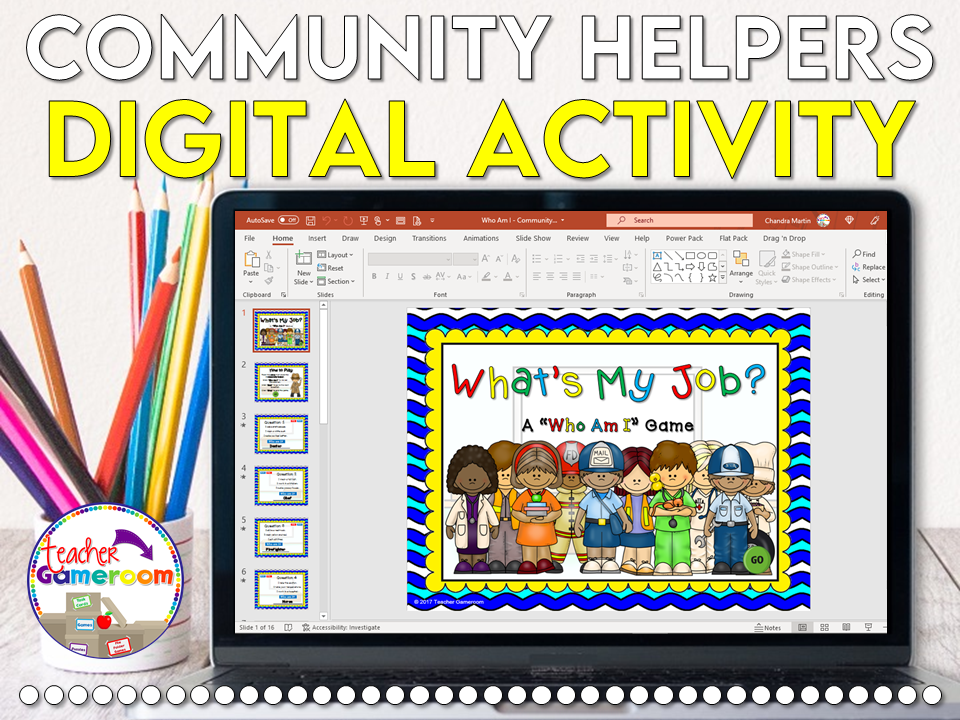
What is this game?
I love teaching community helpers! It’s a great way to teach students about different jobs they may have in the future. Every kid wants to be an astronaut or police officer. There are so many activities to use for the Community Helpers Unit, but this game is a classroom favorite.
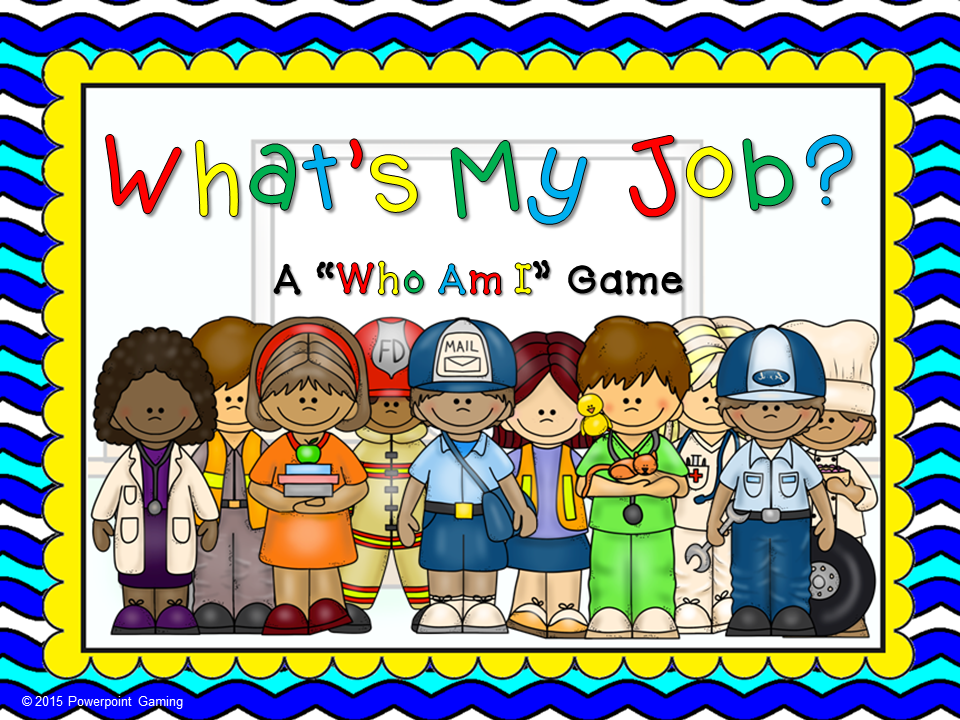
This digital game is great for the beginning of the unit or towards the end of the unit. Students can get a quick glance at some of the Community Helpers or students can review what they learned. Either way, your students will love playing this game over and over.
How do you play this game?
When playing this game, gives students 3 clues and they must figure out who the Community Helper is. The clues include what tools they use, what they do, what the Community Helper is wearing, or where they work. Using these clues, students have to guess which Community Helper it is.
What formats does the game come in?
There are 2 formats of this game: Digital and Printable First, this game is digital. That means no mess and no prep! Because it’s digital, there are different digital formats including PC, MAC, and Google Slides. Now, if you don’t have these devices, that’s totally ok. Community Helpers Who am I game is also printable! These means some prep work, but easy prep work. Before class, print out the slides, separate the clues from the community helper and have you students match the two together. Matching is always a great center activity.
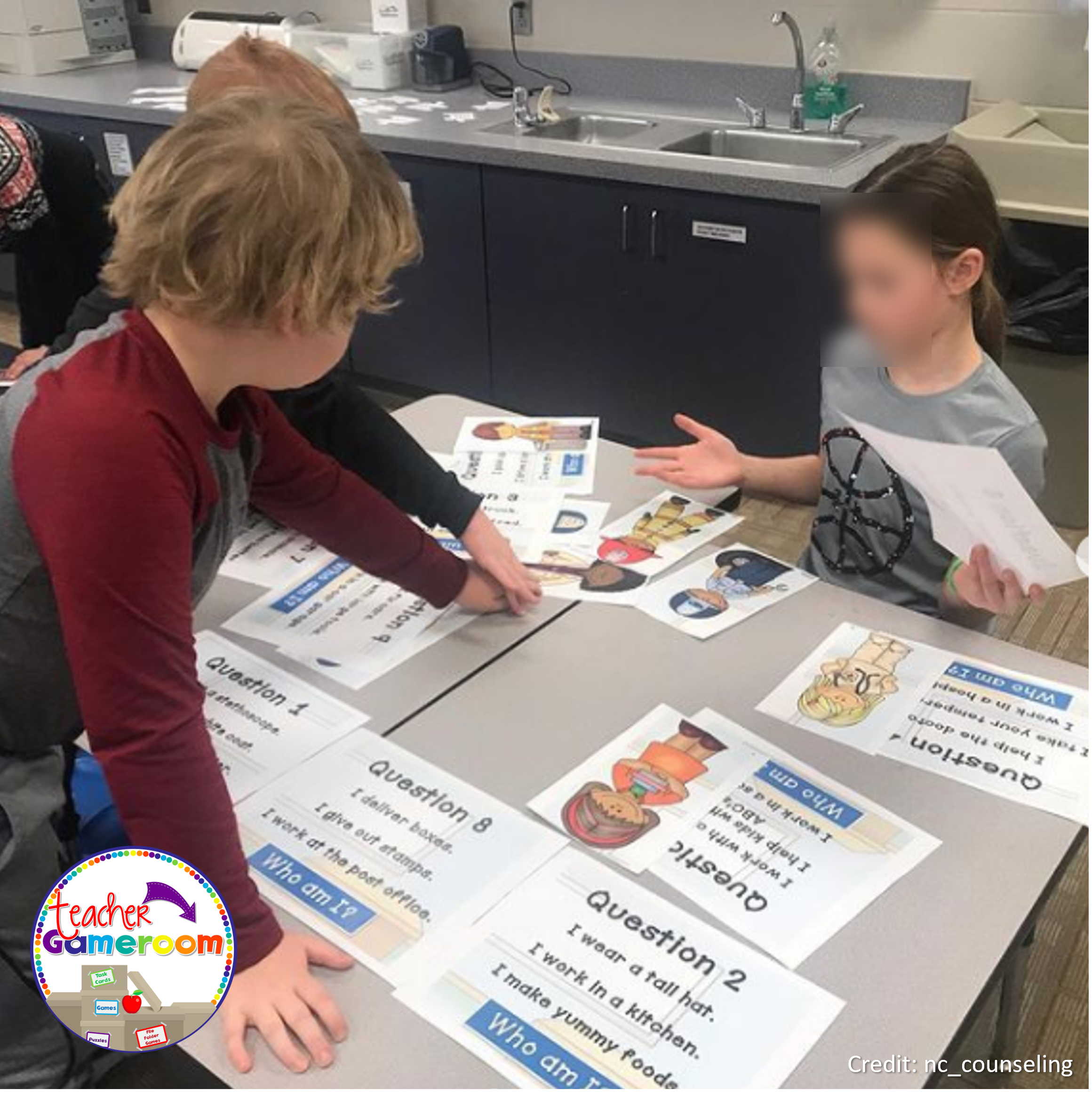
What are teachers saying about this game?
Still not convinced your students will love playing this game? So many educators said wonderful things about this game. It has over 1,000 5-star ratings. Here are what some of those teachers and homeschool parents have said.
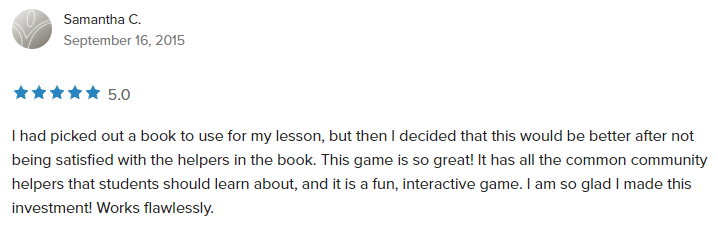
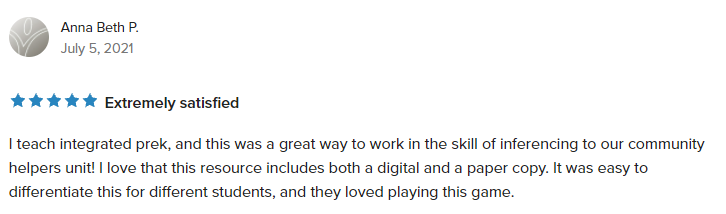
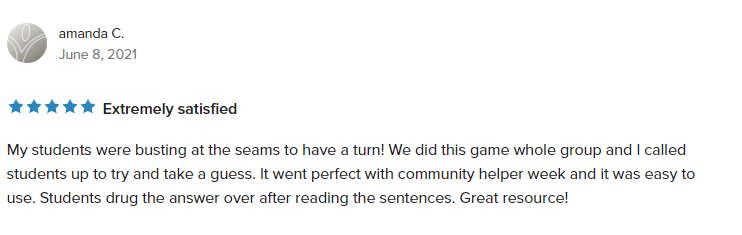
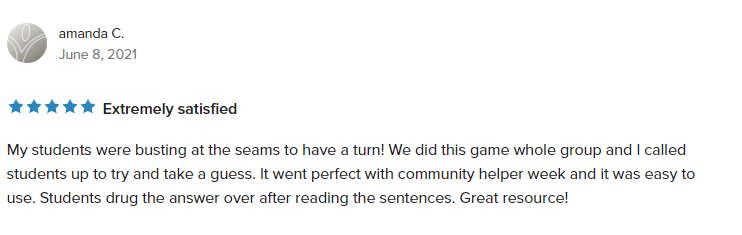
Grab your copy today!
Grab your copy of this game here. Students will love this game and it makes a great game for any time of the year. There’s even a second game with 10 more community helpers!